Earn cash back on groceries and other household items with Checkout 51. It is similar to Ibotta except with this one you do NOT need a Smartphone to use which is great. So even if you do not have a Smartphone, you can use Checkout51 on your computer as well. Create a free account here to get started.
How Checkout 51 works:
- Browse your offers and buy products at ANY Store. (Love that! My offers included $1 off any gallon milk, $1 off Fage Yogurt, $2 off any Grocery purchase $20 more more and quite a few others) 🙂
- Upload your receipt to Checkout 51.
- They will confirm your purchase and credit your account.
- When your account reaches $20, you can cash out and they’ll mail you a check.
- Offers go live on Thursdays at 12:00 AM in each time zone. They expire the following Wednesday at 11:59 PM in each time zone. You must submit the receipts while the offers are live.
- Offers are available in limited quantities. Check your offer list before you go shopping to ensure that the offer is still available, and upload the receipt immediately after purchase.
- A quantity of (1) of each offer is eligible for cash back per member.
- Each receipt can only be used once.
- You are permitted to use Checkout 51 cash back offers with any other coupon or discount unless otherwise stated.
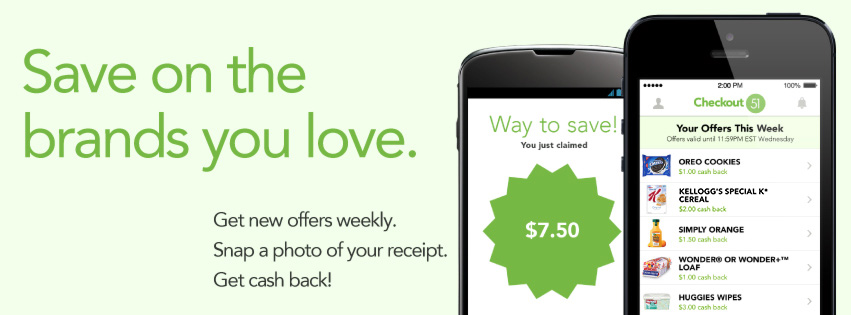
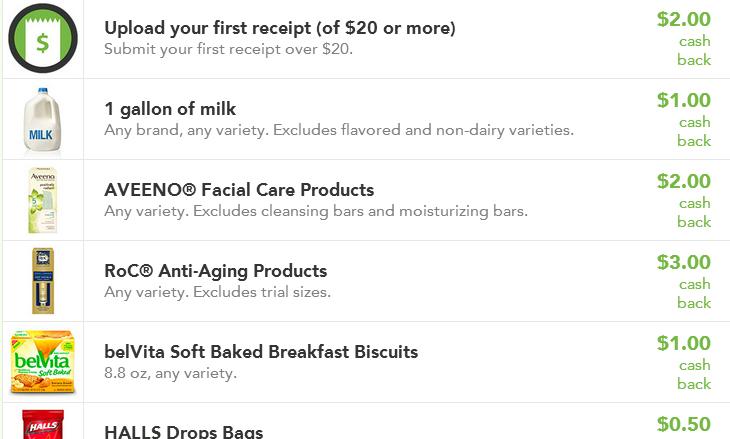

Fritzie, I have been using my computer for about 13 years now, but I don’t know how to upload my receipt. Can you help me? I do have a printer with a scanner/copier.
Thank You, Mary Miller
When you log in, click on “upload receipt” (bottom of the page) and upload your receipt. You can take a picture of your receipt, scan it, however it works best for you. They also have a “Photo-taking tips” section in their Help section (lower left on home page).
Thank You so much!